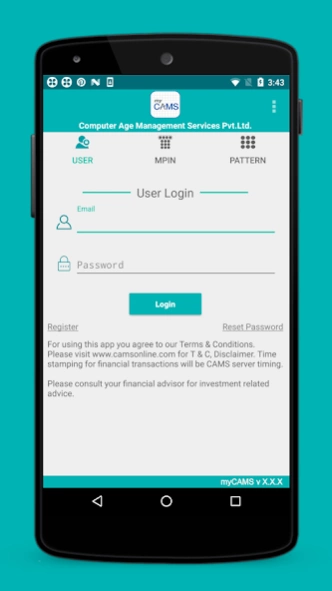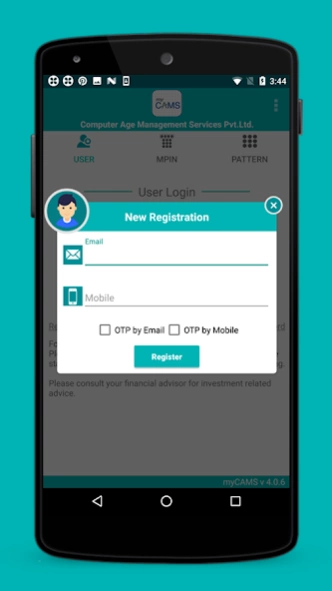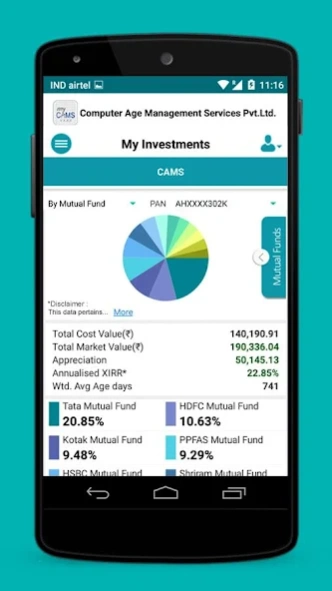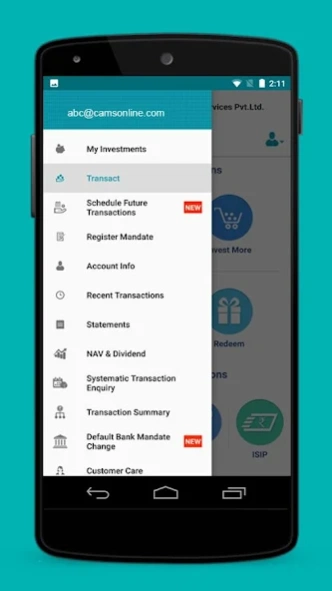myCAMS Mutual Fund App 4.3.20
Free Version
Publisher Description
myCAMS Mutual Fund App - With myCAMS, stay connected to your Mutual Fund investments anywhere, anytime
myCAMS brings a host of features - get a one view of your MF portfolio, open new folios, purchase, redeem, switch, set up SIP and more. The app facilitates faster, easier and smarter ways to transact in Mutual Funds.
myCAMS is your single gateway to multiple Mutual Funds which includes Aditya Birla Sunlife MF, Bandhan MF, DSP MF, HDFC MF, HSBC MF, ICICI Prudential MF, 360 One MF, Kotak MF, Mahindra MF, PPFAS, SBI MF, Shriram MF, Tata MF, Union MF, WhiteOak Capital MF,Franklin Templeton MF,Navi MF,Helios MF and Zerodha fund house.
Awards and Accolades
- Won Best Financial App Award at GMASA for three consecutive years since 2015
- Best use of Digital Platform for Mutual Funds at Drivers of Digital Awards 2017
- Winner of Best Application of Technology at CX Strategy Summit and Awards 2018
myCAMS is secure and does not store any information on your device or SIM card. Download and stay connected to your Mutual Fund investments…. always.
KEY FEATURES
Access your investments across multiple Mutual Funds through a Single Gateway; No more managing multiple PINs, Folios numbers, login ids
• Mobile PIN & Pattern login – Simplified your myCAMS login process now. Just pick your preferred login methods – Mobile PIN, Pattern or Password right away
• Two factor authentications for enhanced security
• PAN Level Portfolio View – Track and manage your family wrap portfolio conveniently
• First time investor into CAMS serviced Funds - open a new folio and update FATCA with ease, without forms, cheques
• NFO schemes - Purchase NFO schemes directly from the myCAMS app
• Submit additional purchase, redemption, and switch instructions effortlessly
• digiSIP – is intuitively designed to bring speed and ease to commencing new SIPs. It innovatively uses the power of prefilled forms in combination with electronic payment options. Also use net banking, existing common mandate and register new eMandate to start a new SIP. Now you can add three schemes in one-shot under same Mutual Fund.
• Lump sum purchase with Mandate – By-pass net banking and do lump sum purchase choosing common mandate
• Redemption Guide - Select investments with the most economical exit implications
• One view of your Systematic investments - Keeping track of multiple SIP/STP/SWP is a breeze, now
• myFavourites – Save your favourite transactions, view the preferred ones on the main menu and alter the transaction amount as desired using myFavourites.
• myWatchList – Monitoring your investments got even easier. Just add the schemes you want to track to ‘myWatchList’ and view their performance on the go.
• Scheduled Transaction option will allow investors to set up future Mutual Fund transactions
• Consolidated Realized Gain Statement - Now includes LTCG on equity-oriented schemes
• Grandfathered statement - Single view of equity schemes investments with 31st Jan’18 NAV and valuation
• Get a one view of your ELSS investments with a customized statement
• CAMServ chatbot is in myCAMS. Just chat to request mutual fund services, check status of transactions and order statements
About myCAMS Mutual Fund App
myCAMS Mutual Fund App is a free app for Android published in the Accounting & Finance list of apps, part of Business.
The company that develops myCAMS Mutual Fund App is Computer Age Management Services Limited. The latest version released by its developer is 4.3.20. This app was rated by 2 users of our site and has an average rating of 2.5.
To install myCAMS Mutual Fund App on your Android device, just click the green Continue To App button above to start the installation process. The app is listed on our website since 2024-04-01 and was downloaded 688 times. We have already checked if the download link is safe, however for your own protection we recommend that you scan the downloaded app with your antivirus. Your antivirus may detect the myCAMS Mutual Fund App as malware as malware if the download link to com.KCamsApp is broken.
How to install myCAMS Mutual Fund App on your Android device:
- Click on the Continue To App button on our website. This will redirect you to Google Play.
- Once the myCAMS Mutual Fund App is shown in the Google Play listing of your Android device, you can start its download and installation. Tap on the Install button located below the search bar and to the right of the app icon.
- A pop-up window with the permissions required by myCAMS Mutual Fund App will be shown. Click on Accept to continue the process.
- myCAMS Mutual Fund App will be downloaded onto your device, displaying a progress. Once the download completes, the installation will start and you'll get a notification after the installation is finished.